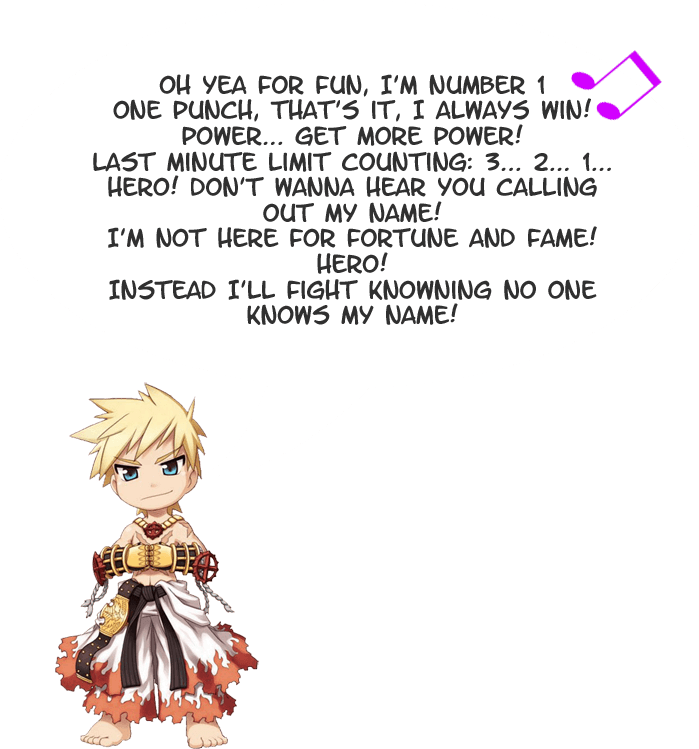Getting Started!
Step 1 – Download the client
If you’re unsure, go with the ‘I don’t have the Client’ option. If you experience any problems, look over Discord to see if anyone has had a similar situation. If you don’t see anything that looks like your problem, make a new post. If you had problems and solved them, please share!
I don’t have the Client
You’ll first want to download the latest RO Client.
Just run the file that starts with 2019
I have the Client
Extract this archive into your RO Folder
If you can’t open the archive, download z-zip or winzip
Step 2 – Create a new account
Next you need to setup an account in the Control Panel.
The Control Panel has a lot of features if you’re interested in stats about the game or server
Step 3 – Patch, configure , and Run the game!
If you think you need to patch your RO Client, I recommend running ‘Patchup.exe’ and ‘Patchup_RE.exe’
You will need to run everything as Administrator
You will need to run ‘OpenSetup.exe’ at least once to setup your resolution. Be sure to press Lua, Reg then back to Lua in the bottom left, then set your resolution.
Once you have that taken care of you’re free to launch the game and create a character!
Just run DiRO.exe and let the game patch!
If you get lost or need help, ask around, there are people around to help!
Have Fun!
See you in game!
If you can’t create an account on the forums, fill out this form!